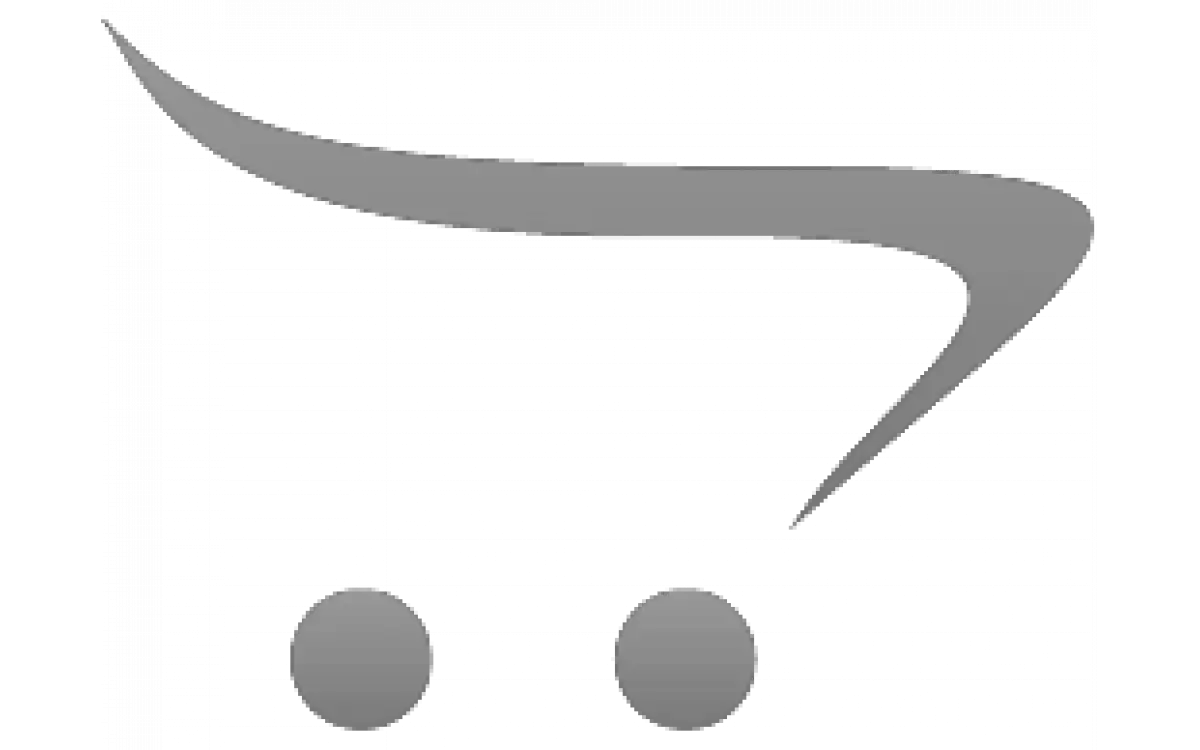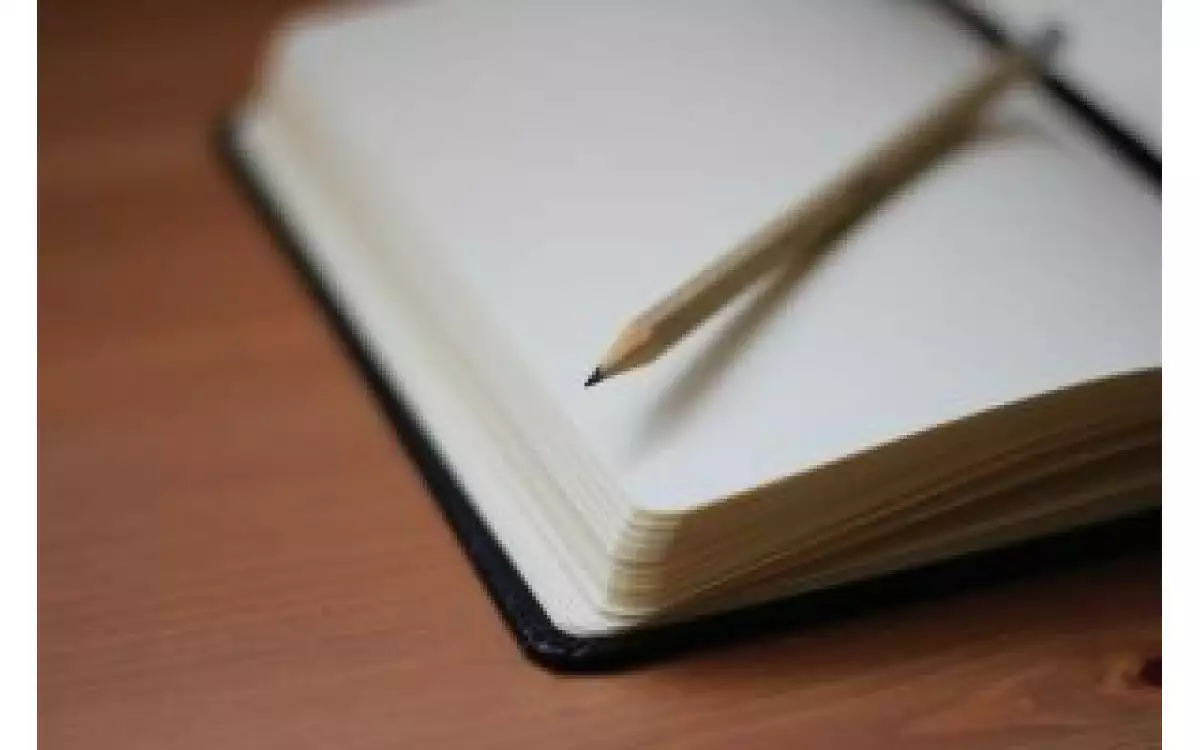Constantly working on a computer at work can lead to pain and discomfort. But let's face it, in this day in age, we spend most of our work-day in front of a computer screen. Integrating these tips can help ease short and long-term problems:
1. Maintain Good Posture: The most important tip! Sit all the way back in the chair, put your knees at or lower than your hips, and keep your elbows at an open angle with your wrists. Also make sure you have a comfortable desk chair, like a Herman Miller Aeron, or a similar ergonomic chair.
2. Limit Repetitive Motions: Reduce typing with programs such as voice recognition. Reduce mouse use with scroll locks and keystroke combinations.
3. Reduce Glare: Move your computer out of bright lights and windows to reduce eye fatigue.
4. Avoid Overreaching: Keep your mouse, keyboard, and all necessary documents as close as possible. Center the most frequently used part of the computer right in front of you.
5. Wrist Splints: Adds support to your wrist to prevent any serious issues.